Statuses
Status is available for every document in Sign.co. Getting to know the status helps to decide what action is to be taken promptly.
- Go to Settings → Sign → Status to make changes to the status of the documents.
- In the status section, you can change the color code and description of the statuses.
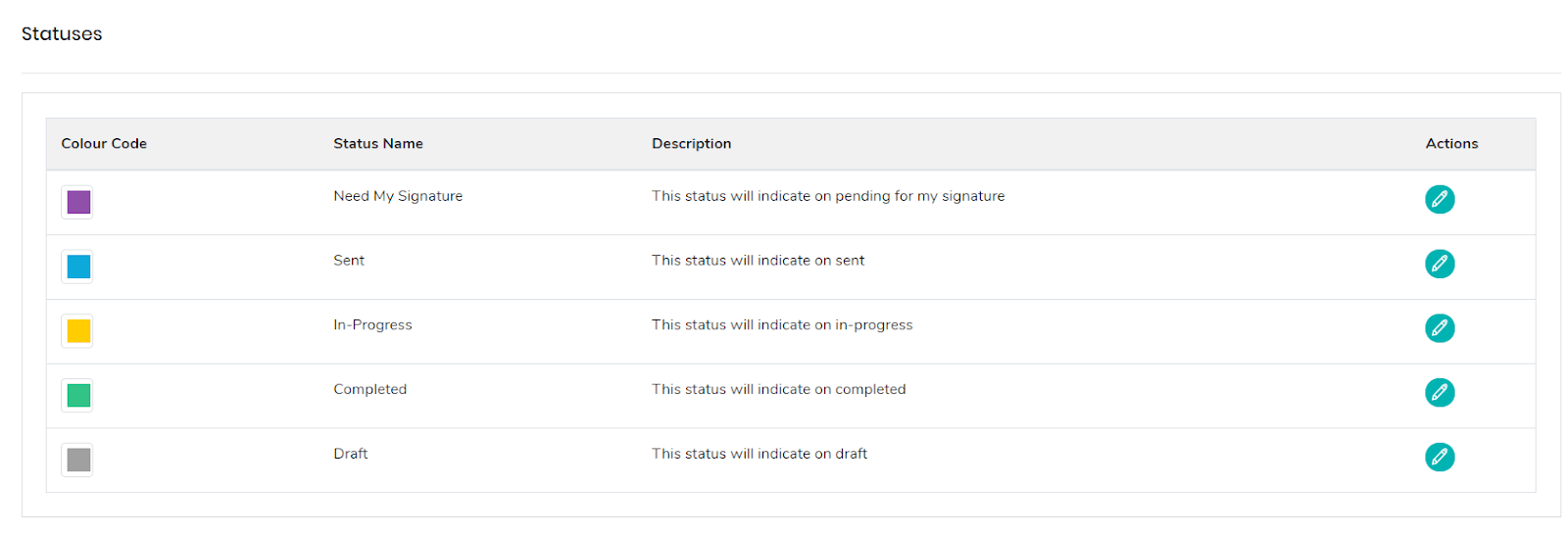
Sign.co offers the following statuses for a document:
- Need my Signature
- Sent
- In-Progress
- Completed
- Draft
Need my Signature
This status refers to the documents which are in need of your signatures.
Sent
This status denotes the documents which are sent for signature.
In-Progress
Once the document is sent, it includes a number of steps. The document can be viewed, and if it includes signatures from a number of signatories, then every person has to sign the document. Until this process is complete, a document is marked as In Progress. This status refers to the documents which are In-Progress.
Completed
The signing process comes to an end once the signature is collected from all the parties. Once this is done, the document can be seen under the Completed status.
Draft
A document drafted but not sent appears with the Draft status.
Color Code
- You can change the color code of a particular status by selecting Actions → Edit.
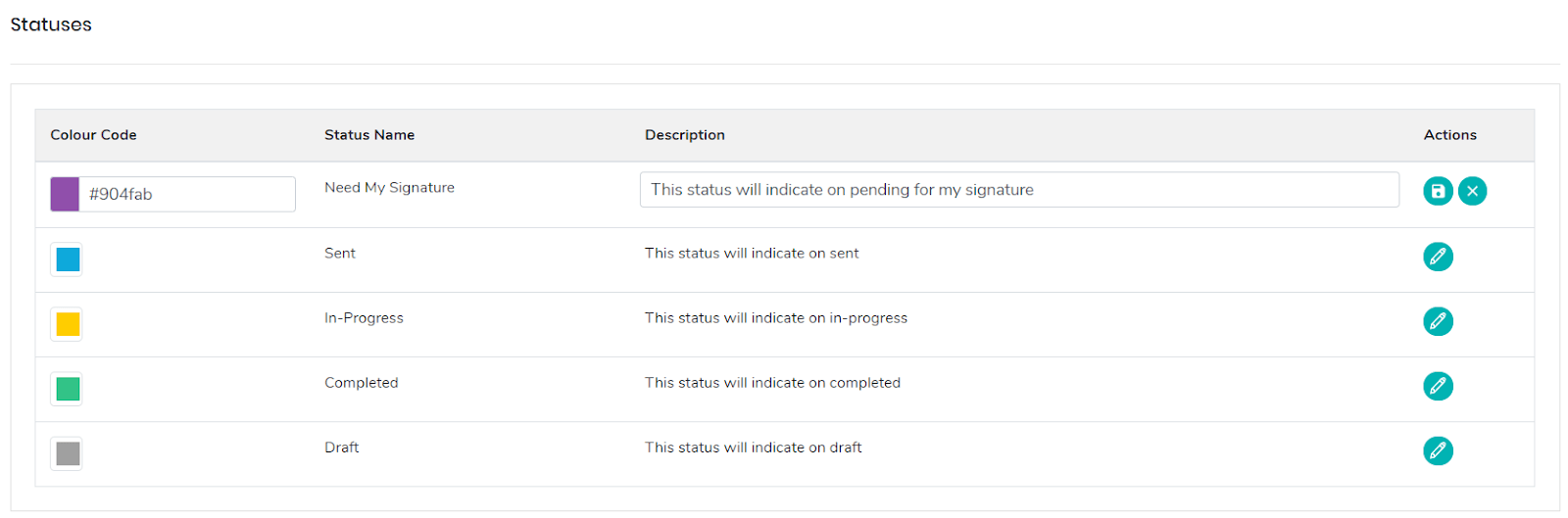
- You can change the color code and save it.
Description
- You can change the description of a particular status by selecting Actions → Edit.
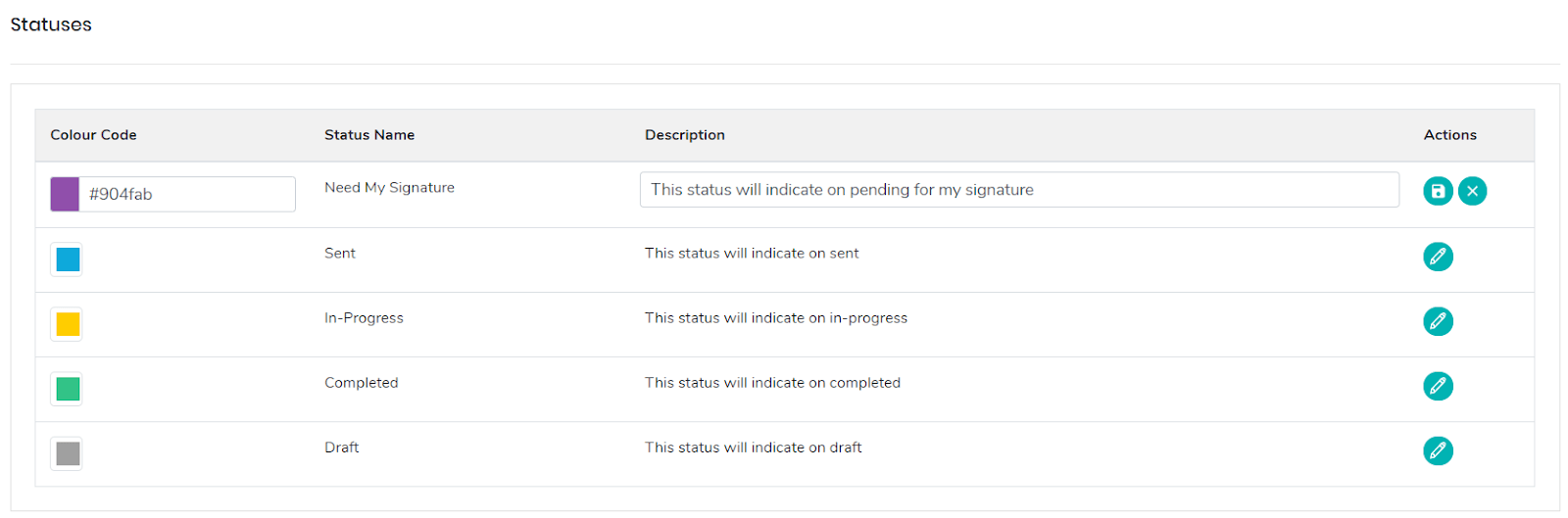
- You can change the description and save it.