Customize Your Views
To enhance the user experience, Sign.co offers two types of contacts view page:
- Table View
- Card View
Table View
- The table view is basically a list view where all the contacts are available in the list format.
- You can select the table view from the top-right pane.
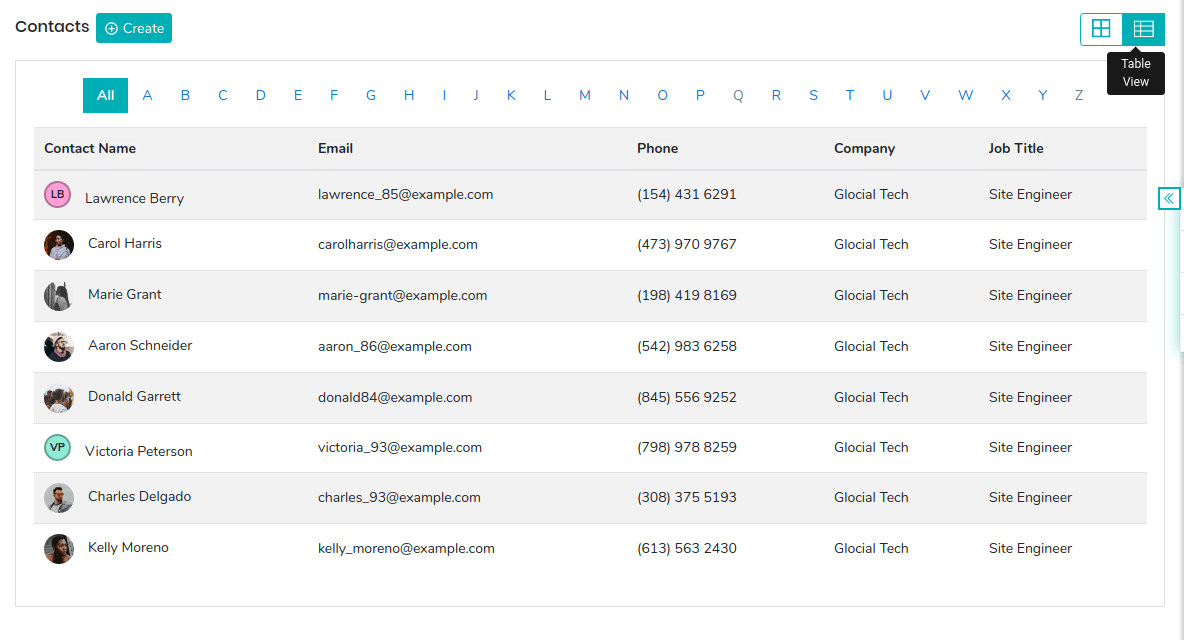
Card View
- View each contact as cards using the card view. Card view designs each contact as a business card with their name, email address, and contact number.
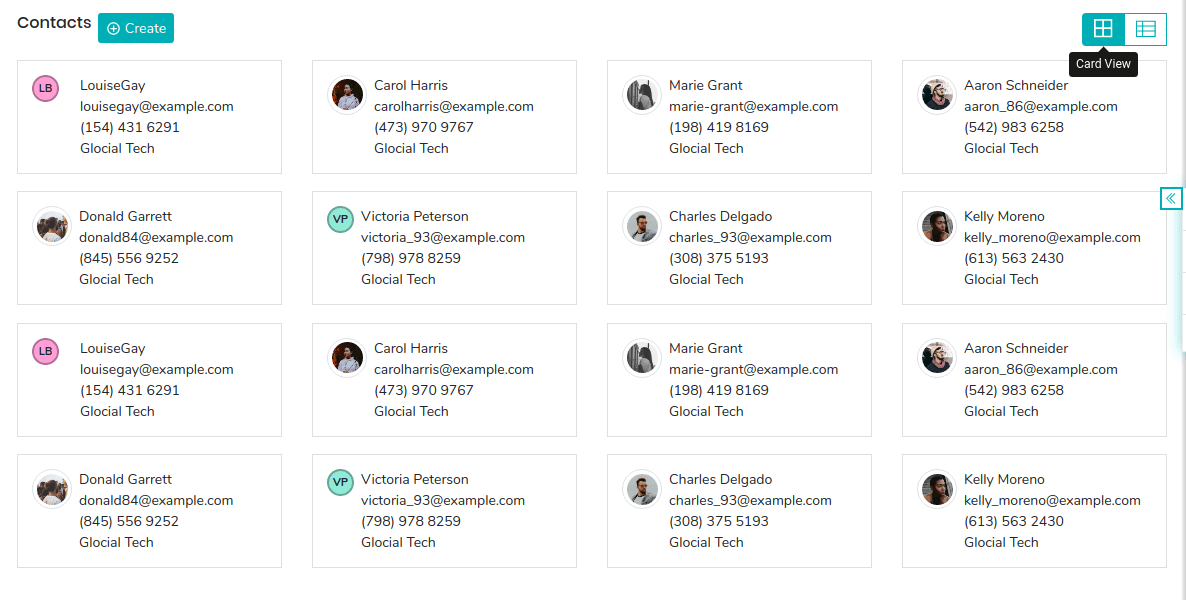
- You can select the card view from the top-right pane.