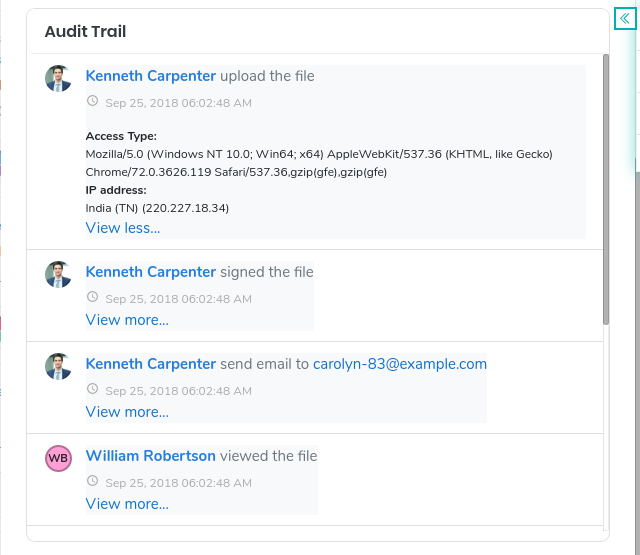Tailored Views
Sign.co offers two types of views to oversee a document.
- Detailed View
- Side Panel View
Detailed View
You can click on the Overview from the Actions tab in the table section to get a detailed view of a document. A detailed view offers complete information regarding the contract.
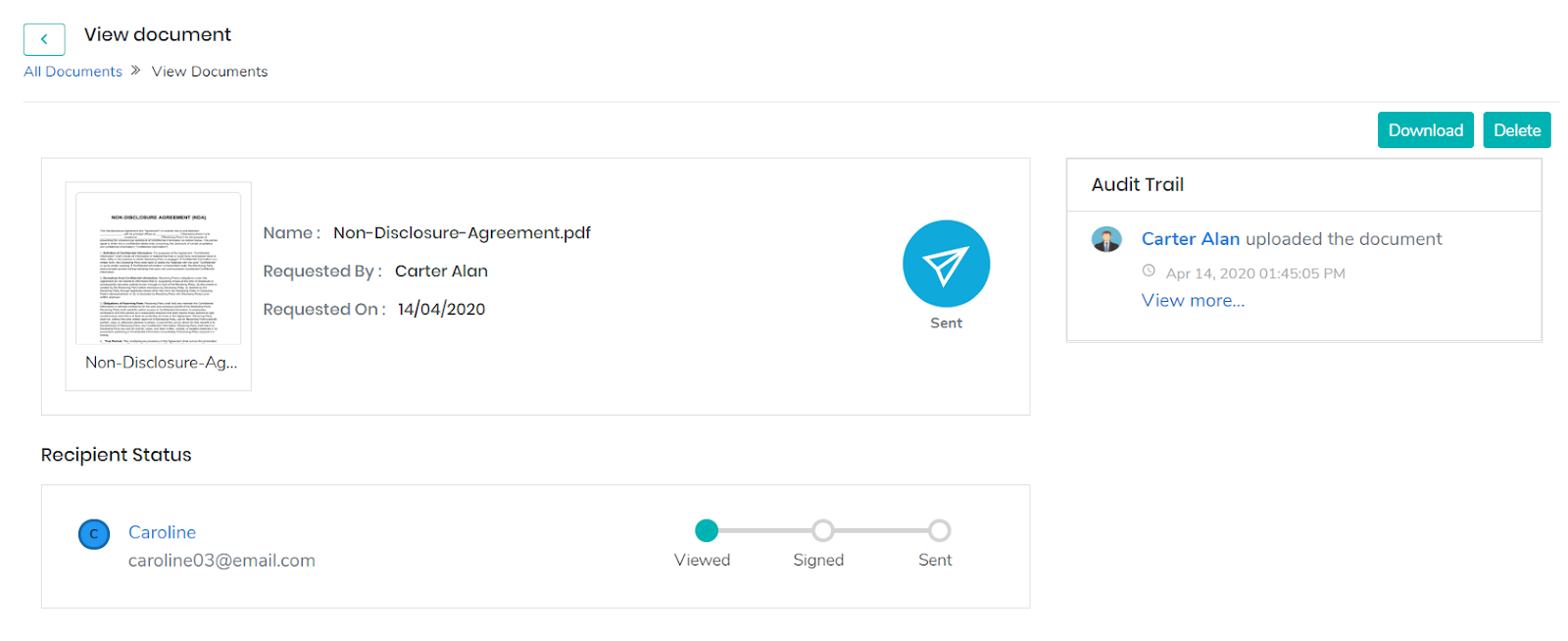
Download
- Make a copy of your document for Offline purposes. Select the Download from the top right to download your document in your Computer.
Delete
- Select Delete from the top right corner of your Overview page to delete a document.
- The document is not deleted completely from Sign.co. You can retrieve it anytime from Trash.
Preview Your Document
- Get to view a preview of your document by clicking the image of your document from the Overview page.
Recipient Status
Get to know the status of the document for each recipient. The documents are sent to a number of people for signatures and stays in the “In Progress” stage until everyone signs it. It becomes essential to know why a particular document has not yet moved to the completed stage.
- Using Recipient status, you can check whether a particular signatory has viewed, signed, declined or reassigned the document.
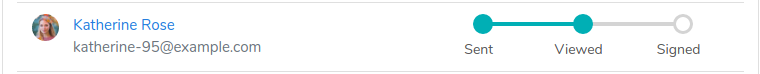
Audit Trail
It is not just about getting the document signed. It is equally essential to understand the history of activity. Sign.co provides an Audit trail that enhances the trustworthiness of a business.
- You can get up to date information on the status of a document with the Audit Trail.
- You can also acquire information on the IP address and the device used to access the document.
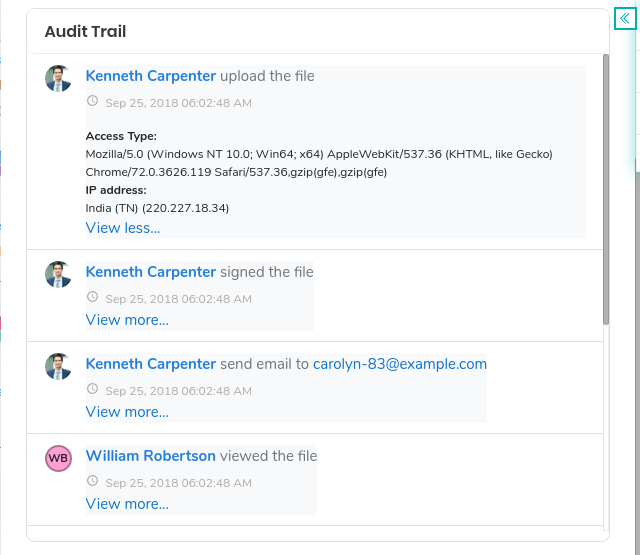
Side Panel View
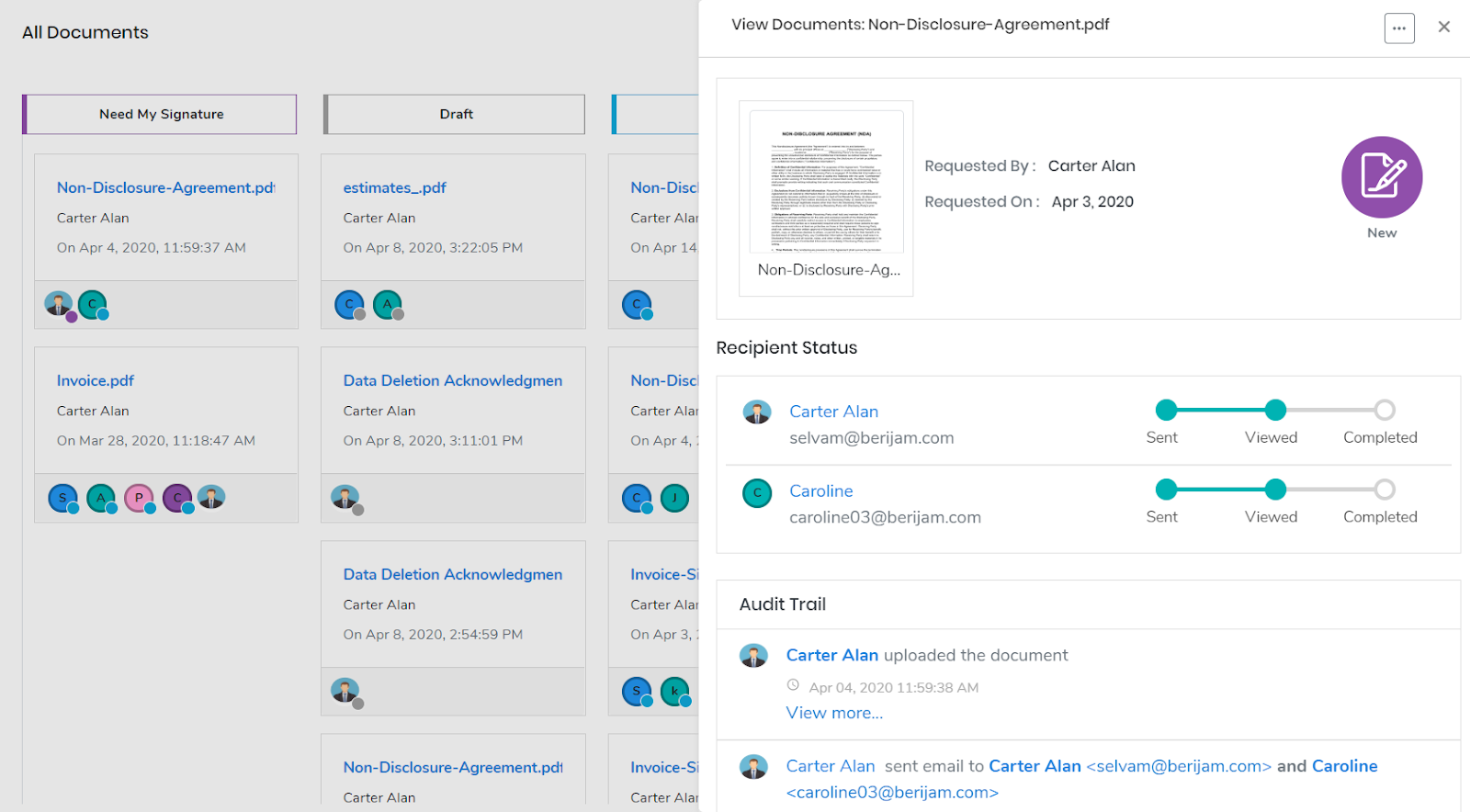
- Select the name of a particular document to get the side panel view.
- You can preview the document and also get information on the status of the document.
Preview Your Document
Get to view a preview of your document by clicking the image of your document from the Overview page.
Recipient Status
Get to know the status of the document for each recipient. The documents are sent to a number of people for signatures and stays in the “In Progress” stage until everyone signs it. It becomes essential to know why a particular document has not yet moved to the completed stage.
- Using Recipient status, you can check whether a particular signatory has viewed, signed, declined or reassigned the document.
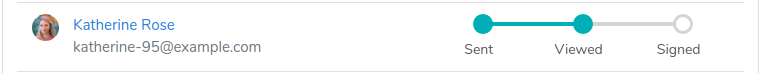
Audit Trail
Sign.co provides the best Audit trail that enhances the trustworthiness of a business.
- You can get up to date information on the status of a document with Audit Trail.
- You can also acquire information on the IP address and the device used to access the document.