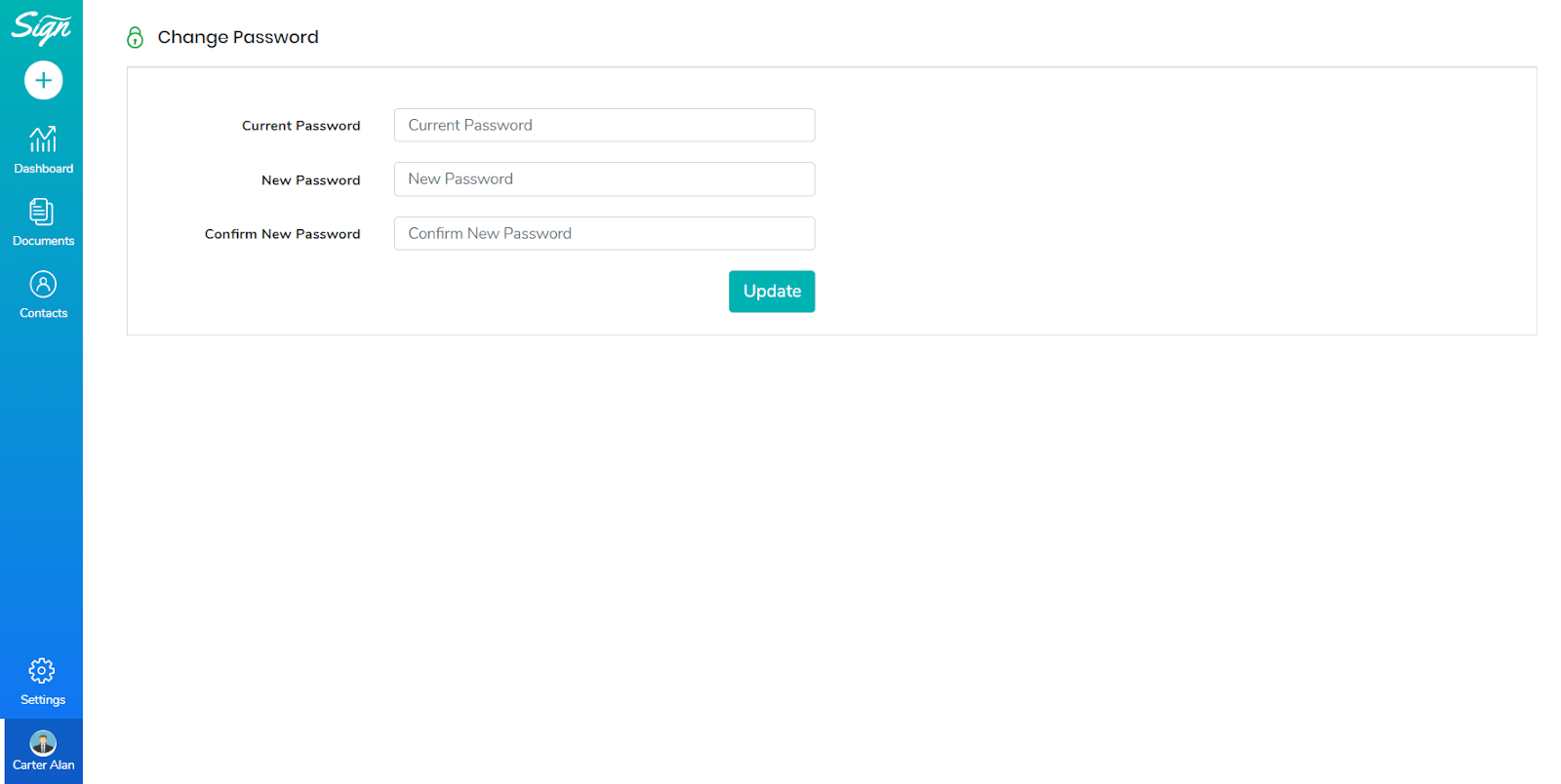Change your Password
Sign.co emphasizes on secured navigation. To ensure security from your end, you can change passwords whenever required. You need not reach out to Sign.co, rather you can set your new password easily from the Preferences page.
- Navigate to Preferences → Change Password to view the change password page.
- In the change password page, enter your current password along with your new password. Confirm your new password and select Update to change it immediately.