Profile
With the dedicated profile page, you can manage your profile information effectively.
View Your Profile
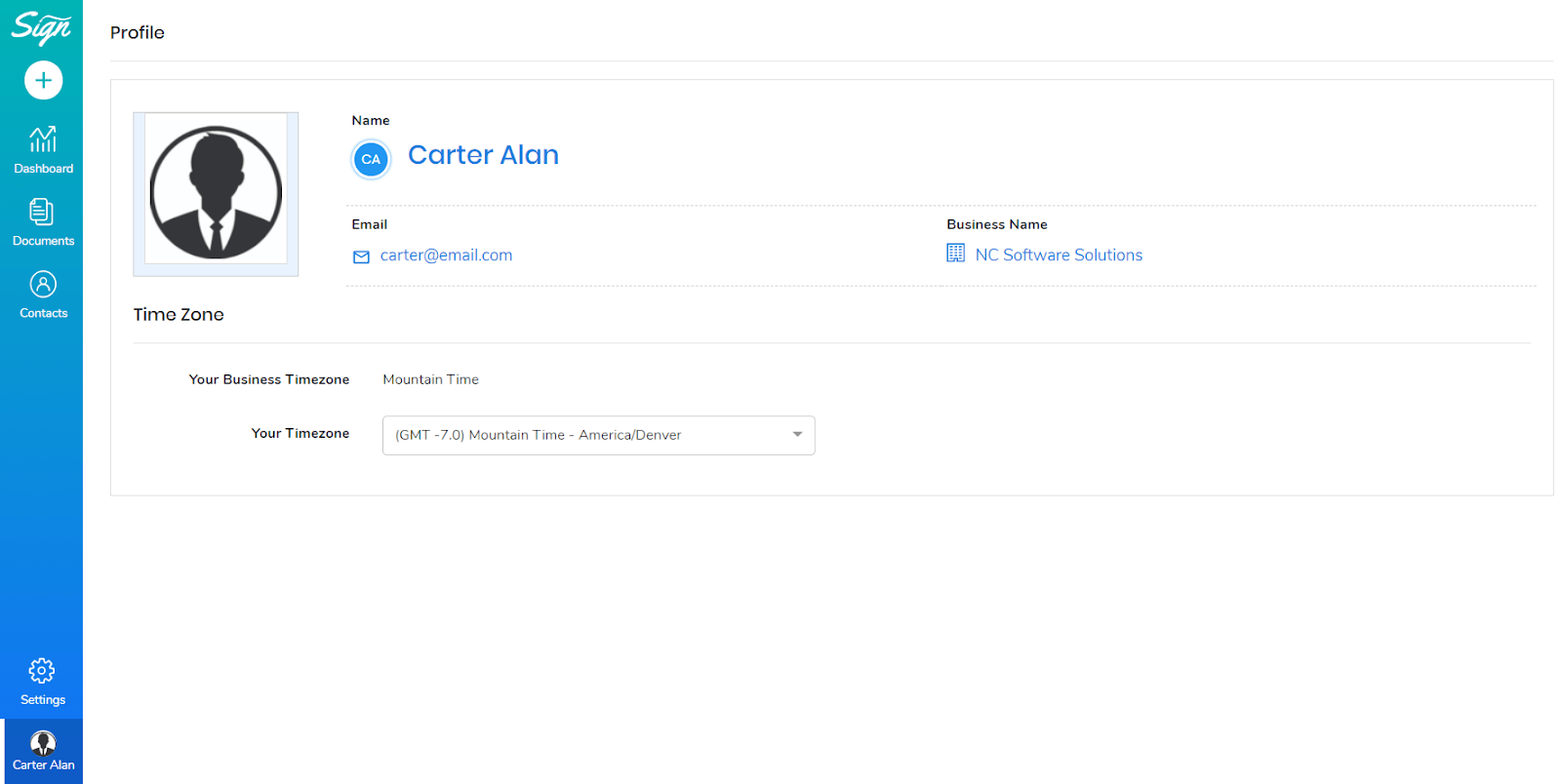
In the Profile page, you can view the information that is used in Sign.co. The below information is available in the Profile Page.
- Name
- Profile Picture
- Business Name
- Your Business Time Zone
- Your Time Zone
Upload Your Profile Picture
- In the Profile page, you can change your profile picture.
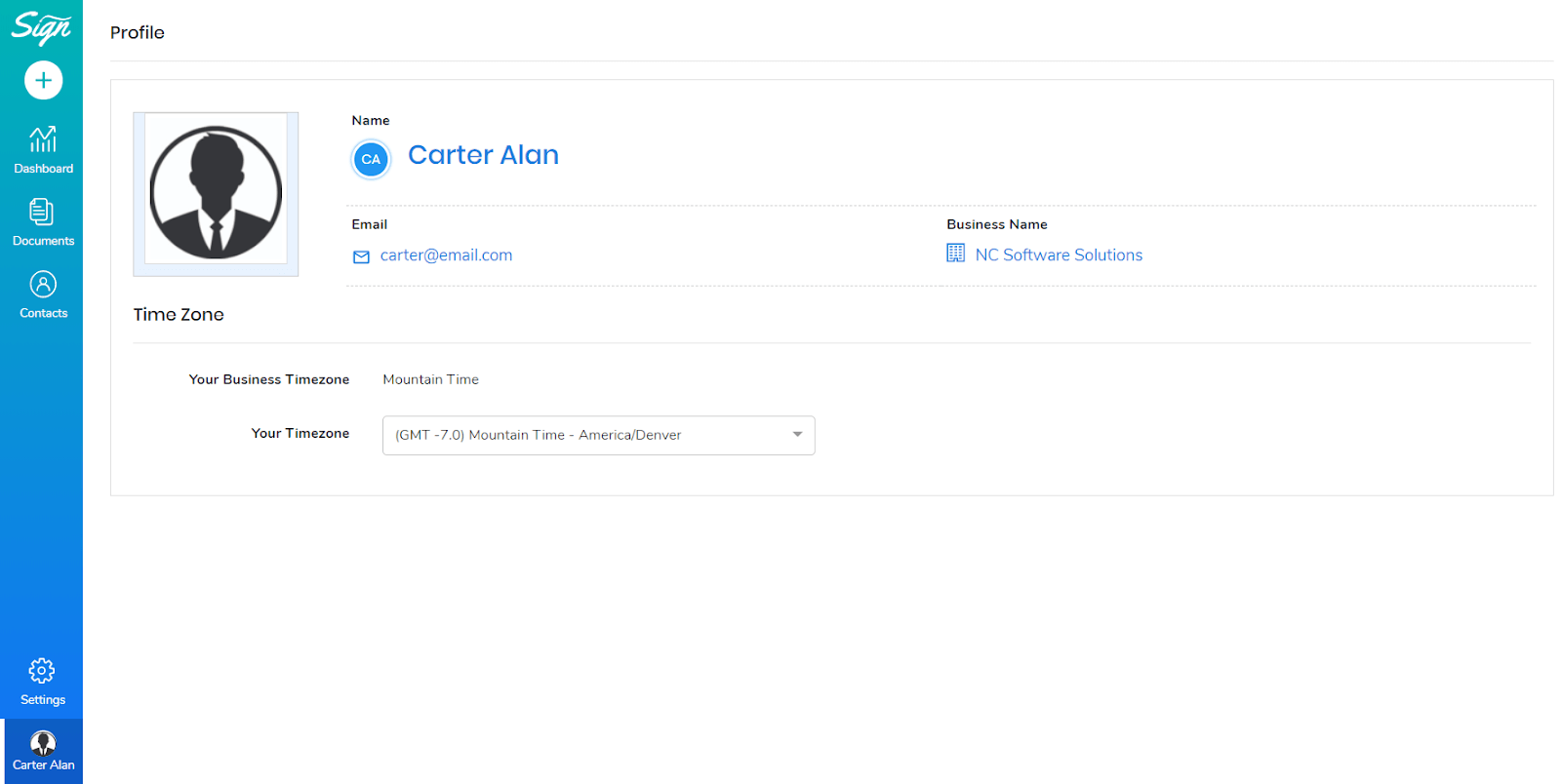
- You can click on the profile icon to upload your picture.
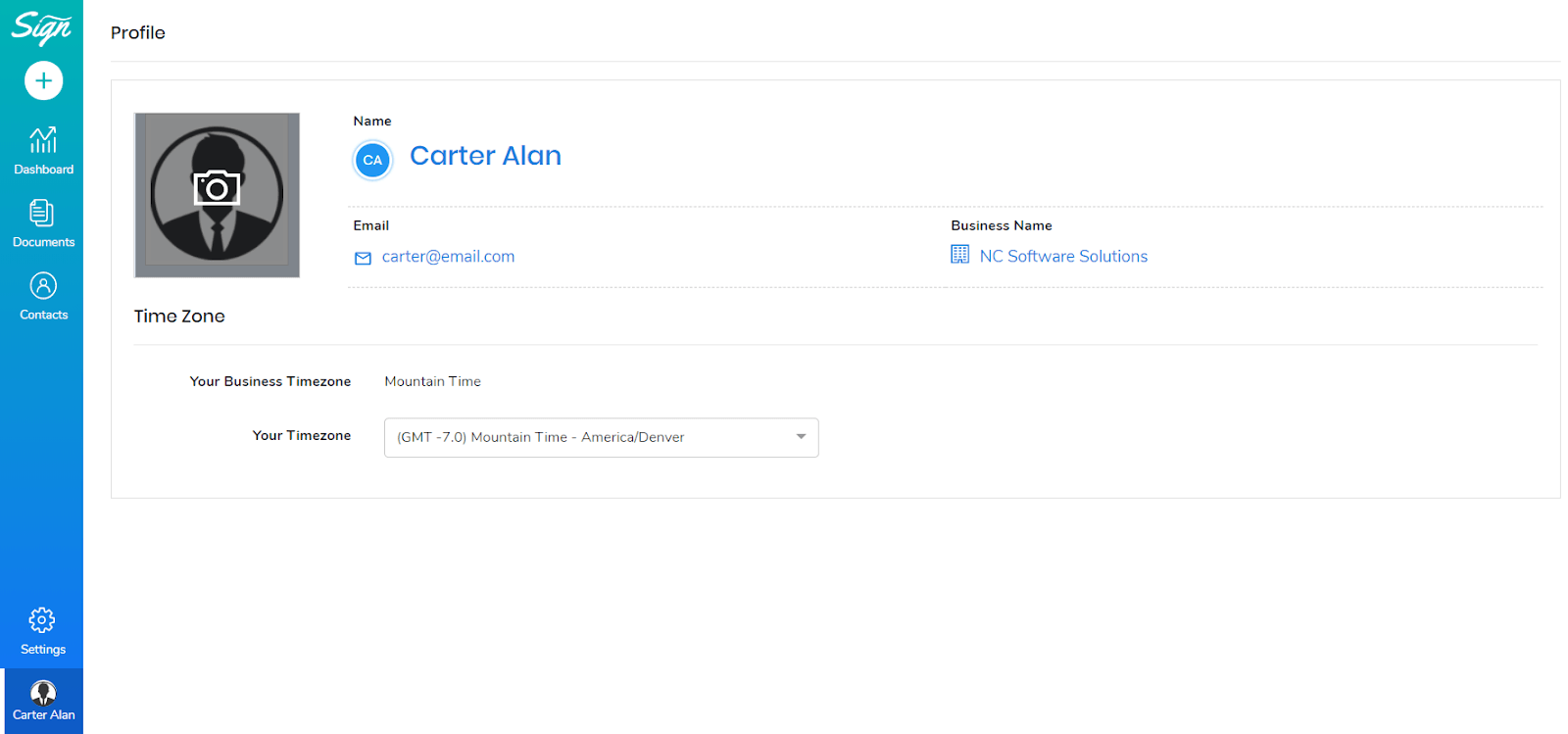
- Sign.co allows you to upload images from your local drive.
- Once the image is uploaded, you will have a new profile picture for you in Sign.co.
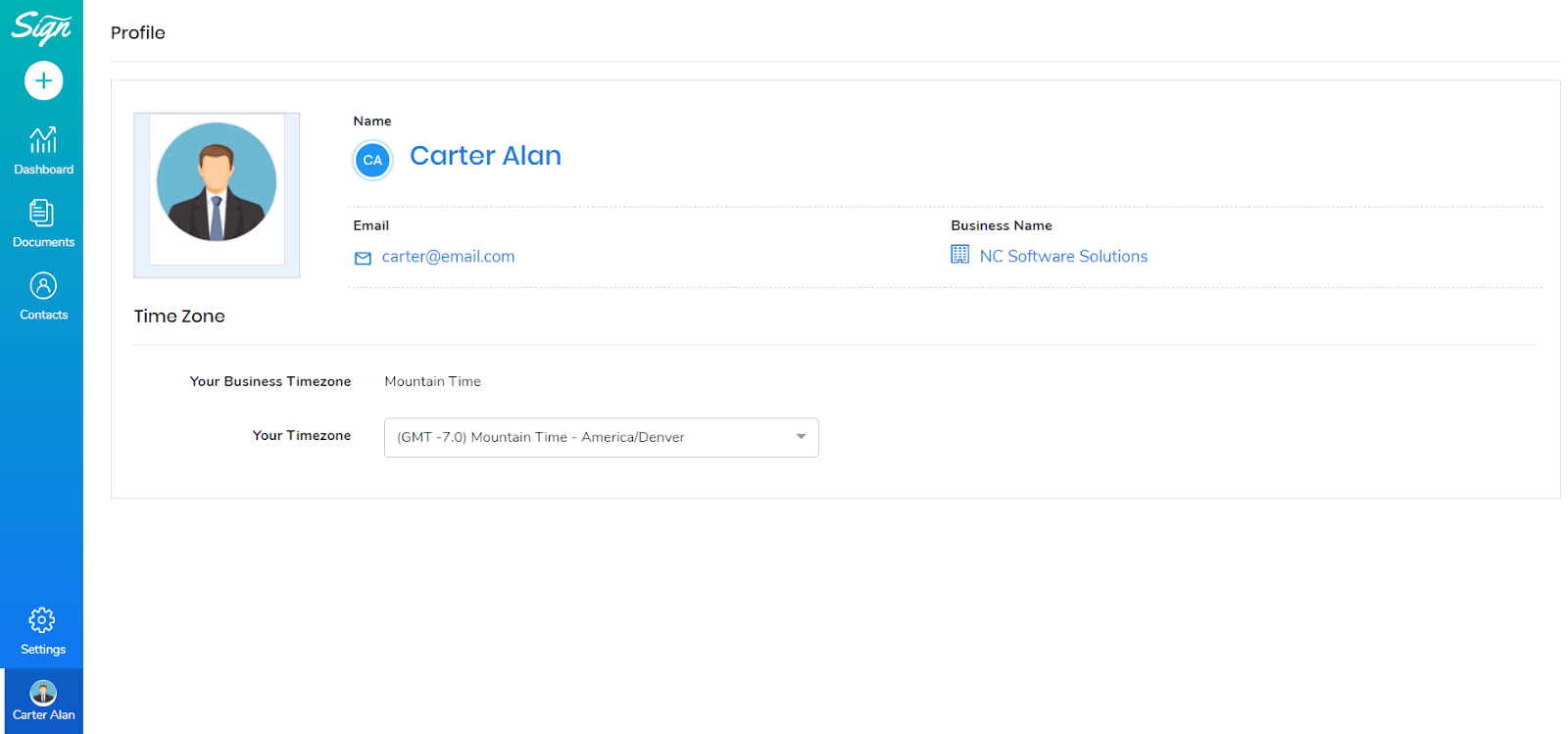
- Now, while keeping track of documents, you can easily identify the associated Employees with their Profile picture.
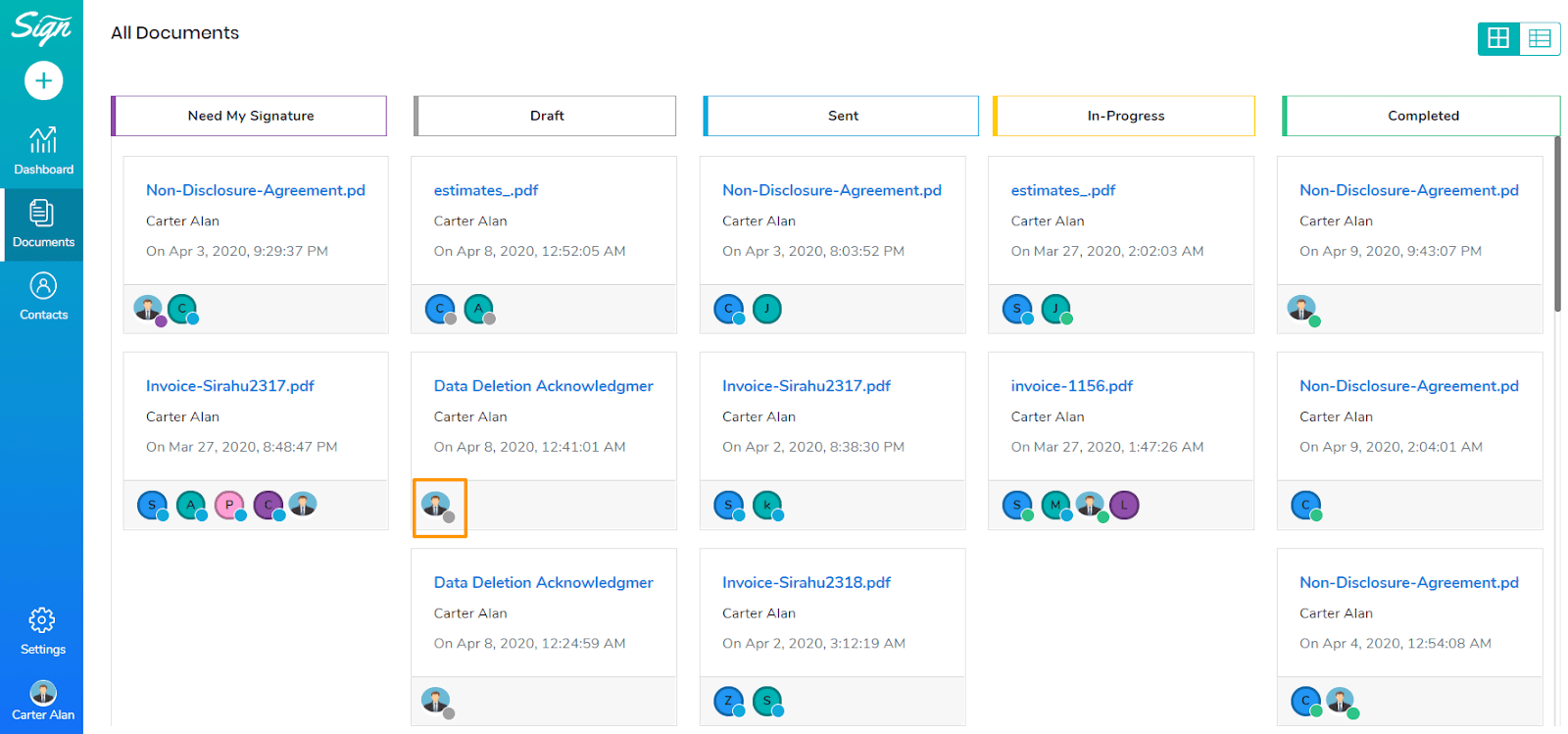
Change Your Timezone
- In the Profile page, you can change your Timezone.
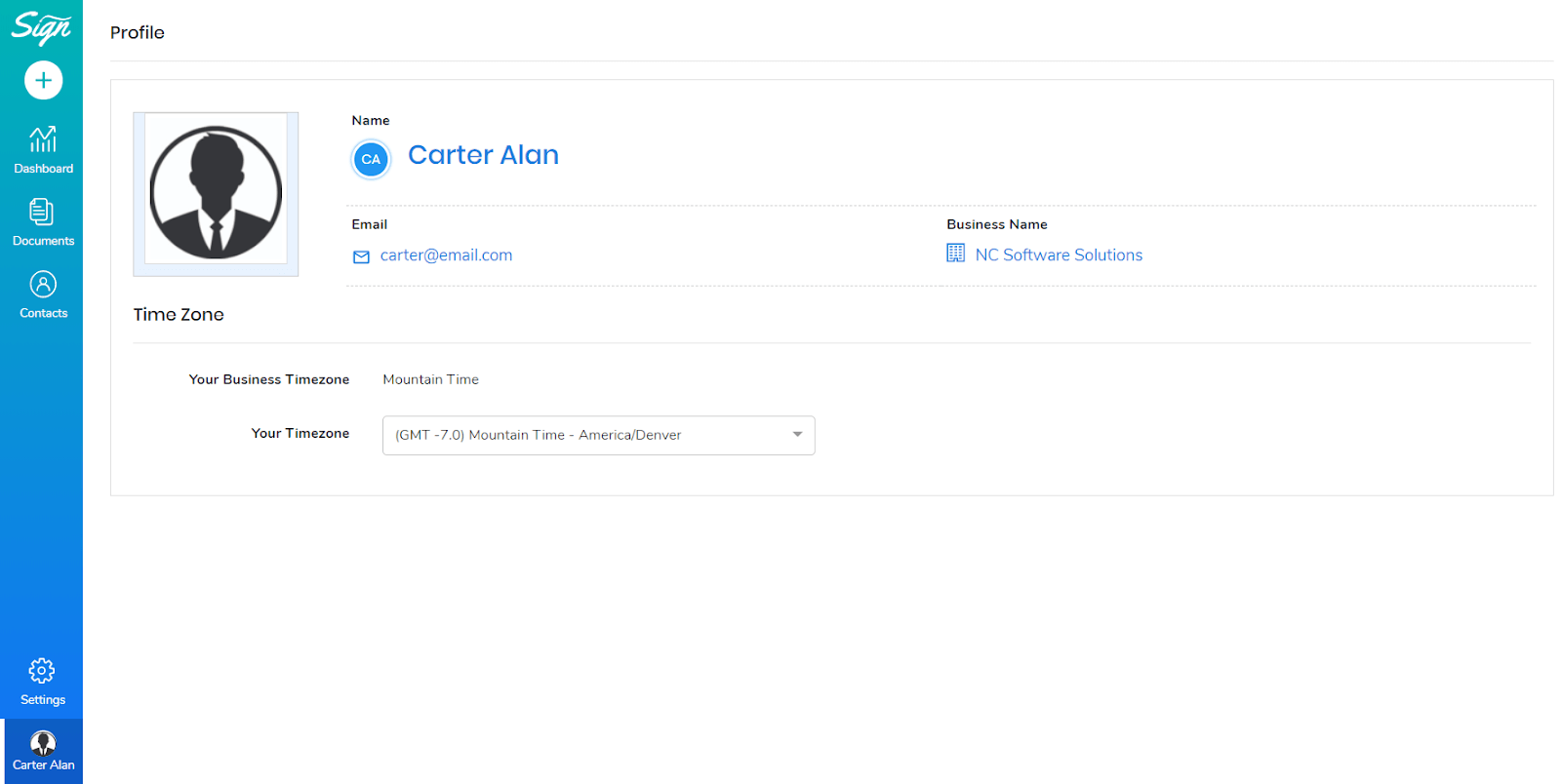
- Click on the Your Timezone dropdown. Here, you can select the new Timezone.
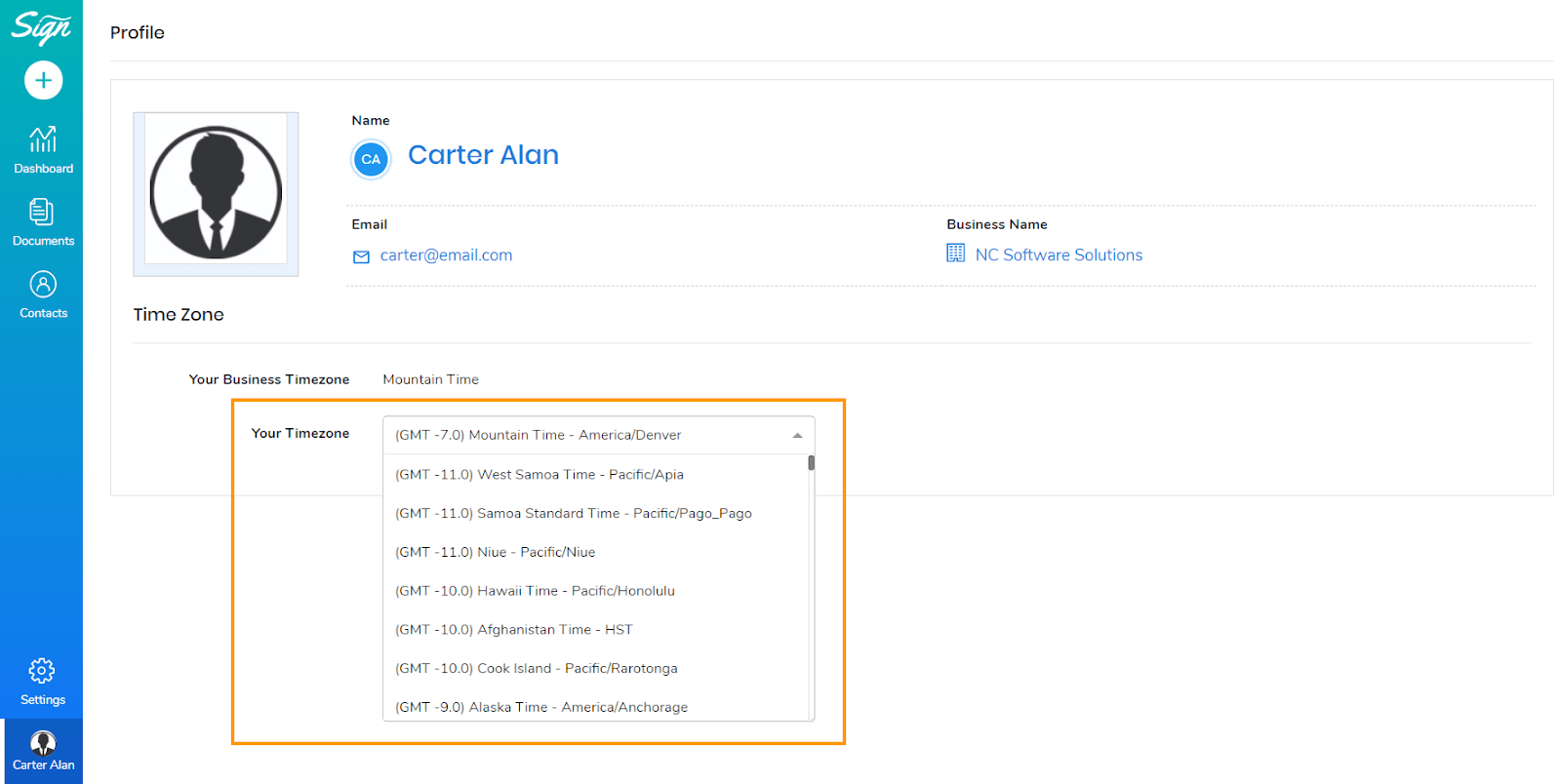
- Here, you can see the Timezone is changed to Niue – Pacific Niue. Moving forward, this will be your new Timezone